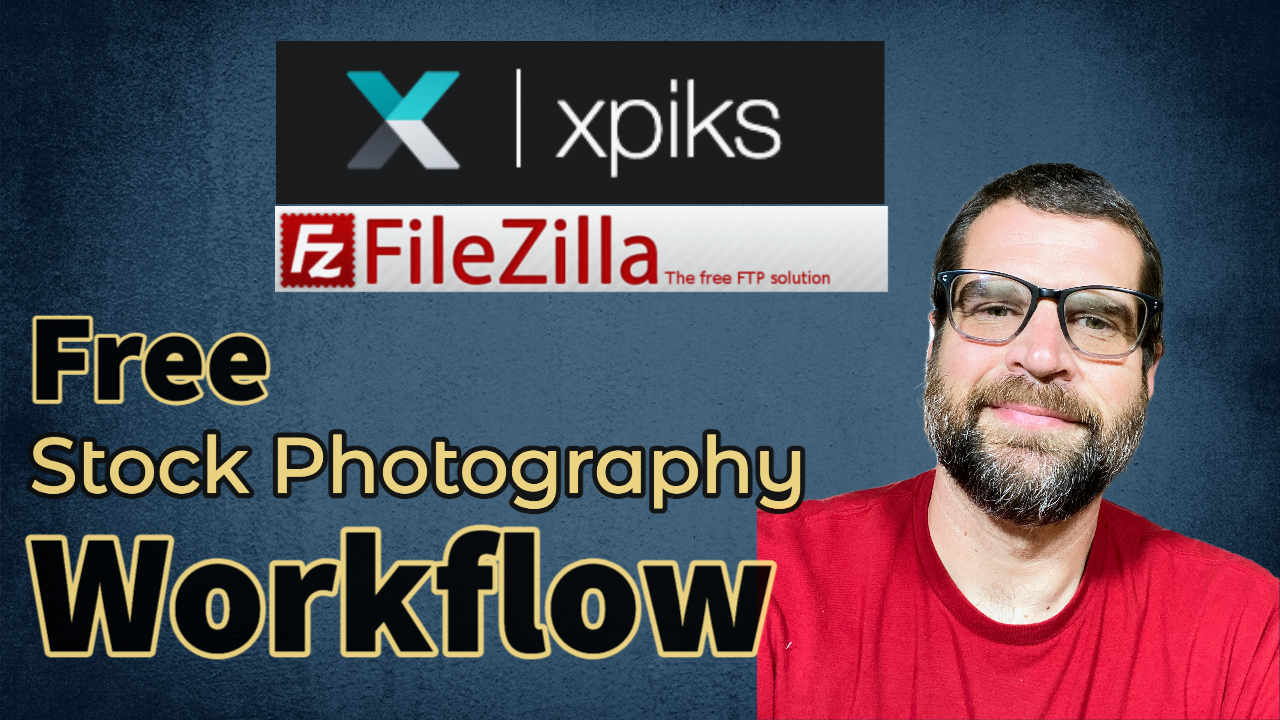This video runs through my whole stock photo/video keywording and uploading workflow. It might not be for everyone, but could be useful for anyone looking to improve their stock photography processing efficiency with free tools.
Xpiks is pretty amazing for free. It does have some FTP functionality, but I’ve been using FileZilla because it seems to work better. Xpiks has had many recent updates, please let me know if it has improved.
Adding metadata to your photos and videos prior to uploading is a huge advantage. This saves you from needing to add this on each individual agency such as Shutterstock or Adobe Stock. This is where Xpiks shines and the Suggest Keywords feature is super helpful.
Download Xpiks for free.
Once keyworded, I toss my files over into FileZilla and let it chomp them up :). It’s an FTP client that helps easily send files to the FTP servers of the agencies. Please don’t be intimidated by all the technical talk. The video demonstrates just how easy this is. Most agencies provide documentation on setting up your connection in FileZilla.
The huge bonus of Xpiks and FileZilla is that they are free. Both offer paid plans, but for stock photography, the free plan is likely enough. It has been for me.
I just purchased a capture card to improve the video quality of my videos. Guessing you will notice a difference over the lower-resolution webcam feature. Here’s a link if you would like to check it out. It was less than $30:
I was using the Hollyland Lark M1 Lav Mic
Most footage was shot on the Olympus E-M1 Mark II
360 footage was from the Insta360 X3
Thank you so much for watching. If you enjoy this video, please like and subscribe.